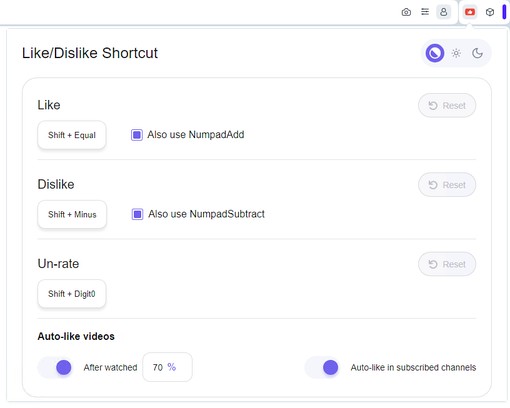Basically, copies the like/dislike shortcut from YouTube Music, which means:
• Shift+Plus (on the number row) to like a video
• Shift+Minus (on the number row) to dislike
• Numpad Plus to like
• Numpad Minus to dislike
Additionally:
• Pressing the like/dislike shortcut will only rate the video once, i.e., pressing again won't un-rate it
• To un-rate, use Shift+0 (on the number row)
• Auto-like videos based on a watch time threshold
• You can customize the shortcuts and the auto-like threshold
** The extension does not reveal the videos' dislike counters **
- Ma-a-access ng extension na ito ang iyong data sa ilang website.
Screenshot
Tungkol sa extension
- Mga download
- 106216
- Kategorya
- Pagkana-a-access
- Bersyon
- 2.4.2
- Laki
- 603.9 KB
- Last update
- Dec. 1, 2025
- Lisensya
- Copyright 2025 avi12
- Website ng serbisyo
- https://avi12.com/youtube-like-dislike-shortcut
- Pahina ng suporta
- https://github.com/avi12/youtube-like-dislike-shortcut/issuew/new/choose
- Pahina ng source code
- https://github.com/avi12/youtube-like-dislike-shortcut
Related
-

SMART markItUp
Rating: Kabuuang bilang ng mga rating: 2
-

Printer Buying Guide - Reviews
Looking to buy a sublimation printer? Don't worry then we got you the best review and detailed reviews on sublimation
Rating: Kabuuang bilang ng mga rating: 0
-

Skillshare Player Control
Basic keyboard controls for the Skillshare player.
Rating: Kabuuang bilang ng mga rating: 3
-

Zoom
Zoom in or out on web content using the zoom button and mouse scroll wheel for more comfortable reading. That to each percent value.
Rating: Kabuuang bilang ng mga rating: 204
-

WiFi Wealth
Our core purpose is to provide you with the comfort and security that come from financial freedom.
Rating: Kabuuang bilang ng mga rating: 1