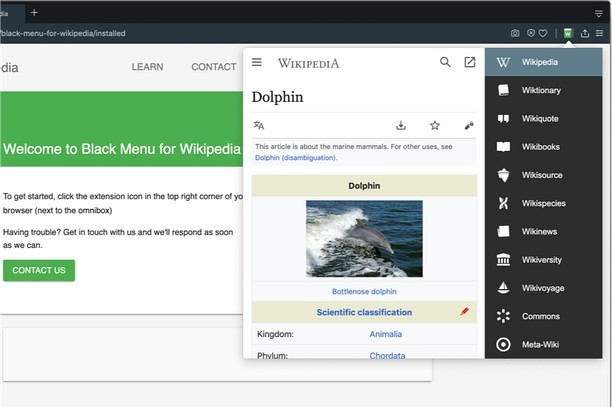Black Menu for Wikipedia lets you access the best of the Wikipedia Universe, in a simple, easy, and convenient way.
This extension has a comprehensive menu of Wikimedia Foundation projects. You can access them by browsing through the black menu entries. By clicking the menu entry of your choice, you'll go to the corresponding Wikimedia Foundation project in a new tab.
Wikipedia – The primary page, containing a search box which lets you access the vast collection of Wikipedia articles right inside Black Menu for Wikipedia. This page also features today's featured Wikipedia article and recent news reported by Wikipedia.
Wiktionary – Search for thousands of words featured in the Wiktionary dictionary and thesaurus. This page also features Wiktionary the word of the day.
Wikiquote – Browse Wikiquote’s broad collection of quotes using the search bar or search for quotes by categories. This page also features the Wikiquote quote of the day.
Wikibooks – The Wikibooks page includes an overview of the Wikibooks project and a search bar to search and access an array of 2,600+ books.
Wikisource – Browse through the ample library of Wikisource texts using the search bar at the top of the page. The Wikisource page also include the featured text of the month, new texts, and Wikisource highlights. You can also browse through texts by categories and author.
Wikispecies – Search through Wikispecies’ collection of organisms using the search bar at the top of the page. A featured author and the species of the week are also displayed on this page.
Wikinews – Check up on the news as reported by Wikipedia. If you want to look through the news archives, just use the search bar at the top of the Wikinews page.
Wikiversity – This page includes a introduction to Wikiversity and the search bar at the top of this page lets you search through Wikiversity's extensive assortment of educational resources.
Wikivoyage – Explore the world using the free worldwide travel guide that anyone can edit. Search for travel guides by continent or use the search bar at the top of the page. Also look for itineraries, phrasebooks, travel topics and other topics. The Wikivoyage page also features the destination of the month, a destination off the beaten path and the featured travel topic.
Commons – Search for and view all the media files Wikipedia Commons has to offer using the search bar. Also browse through media files by topic, location, type, author, license and source. This page also features the Commons' picture of the day.
Meta-Wiki – This page includes an introduction to Meta-Wiki, the global community site for Wikimedia projects and the Wikimedia movement. Use the search bar to browse through various projects and pages.
- 此扩展可访问您在某些网站上的数据。
- This permission allows other installed extensions and web pages to communicate with this extension.
- 此扩展会向侧边栏中添加面板。
屏幕截图
关于此扩展
- 下载次数
- 7399
- 类别
- 效率
- 版本
- 6.7.0
- 大小
- 63.1 KB
- Last update
- Nov. 21, 2025
- 许可证
- Copyright 2025 carlosjeurissen
- 隐私政策
- 服务网站
- https://apps.jeurissen.co/black-menu-for-wikipedia
- 在线支持
- https://apps.jeurissen.co/black-menu-for-wikipedia/contact
相关
-

Length Conversion
Convert from meters to feet, centimeters to inches, inches to feets. Range of common length conversions are available
评分: 总评分次数: 2
-

Atavi bookmarks
书签与所有的设备和浏览器同步
评分: 总评分次数: 173
-

CPS Tap Counter - Count taps
Track your Spacebar counts with Tap Counter Opera Extension.
评分: 总评分次数: 1
-

Evernote Web Clipper
使用Evernote扩展程序一键保存精彩网页内容到Evernote帐户。
评分: 总评分次数: 635
-

Area of a Triangle
Compute area of triange give base and height of triangle or all three sides of triangle. Also computes side of triangle given others
评分: 总评分次数: 2