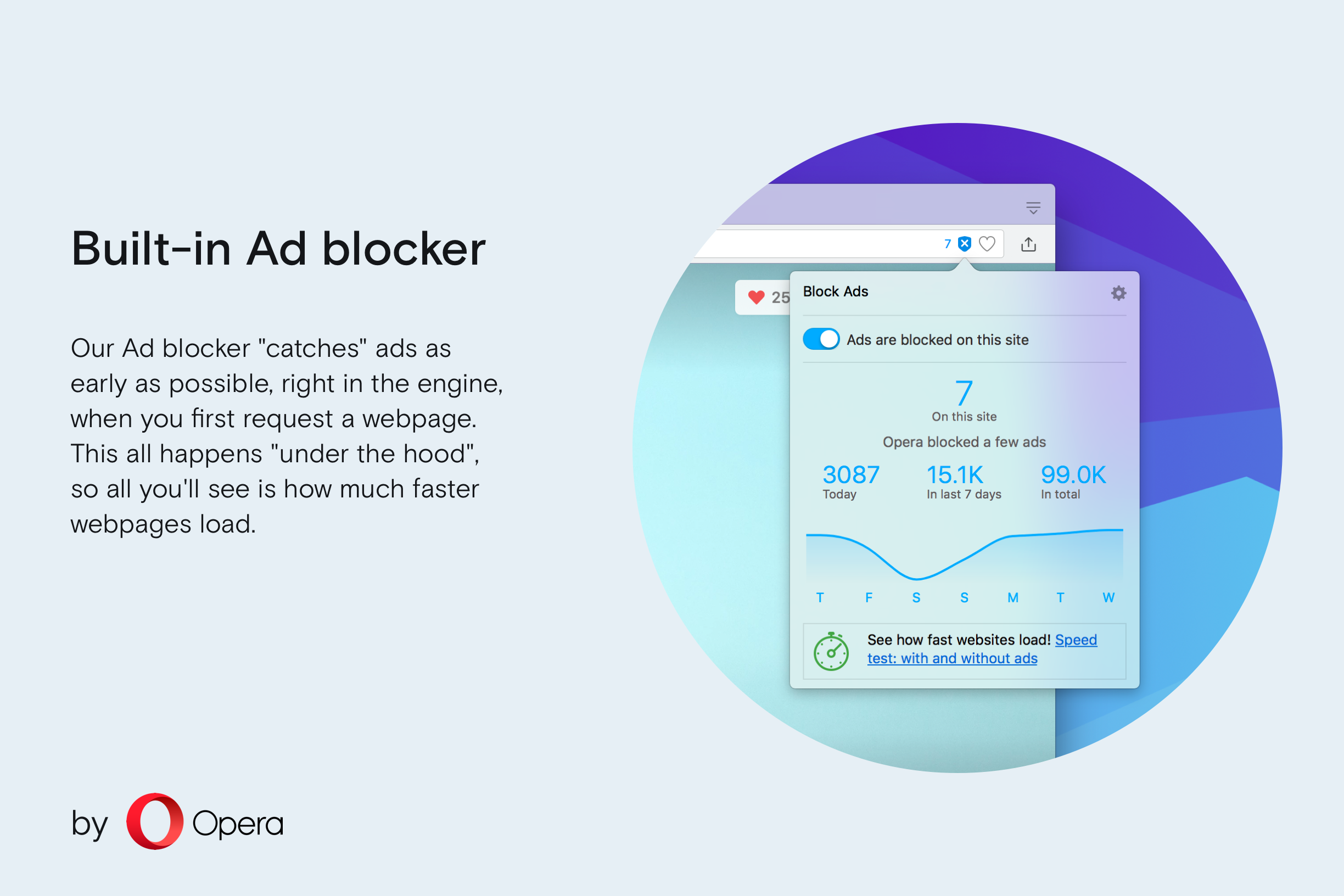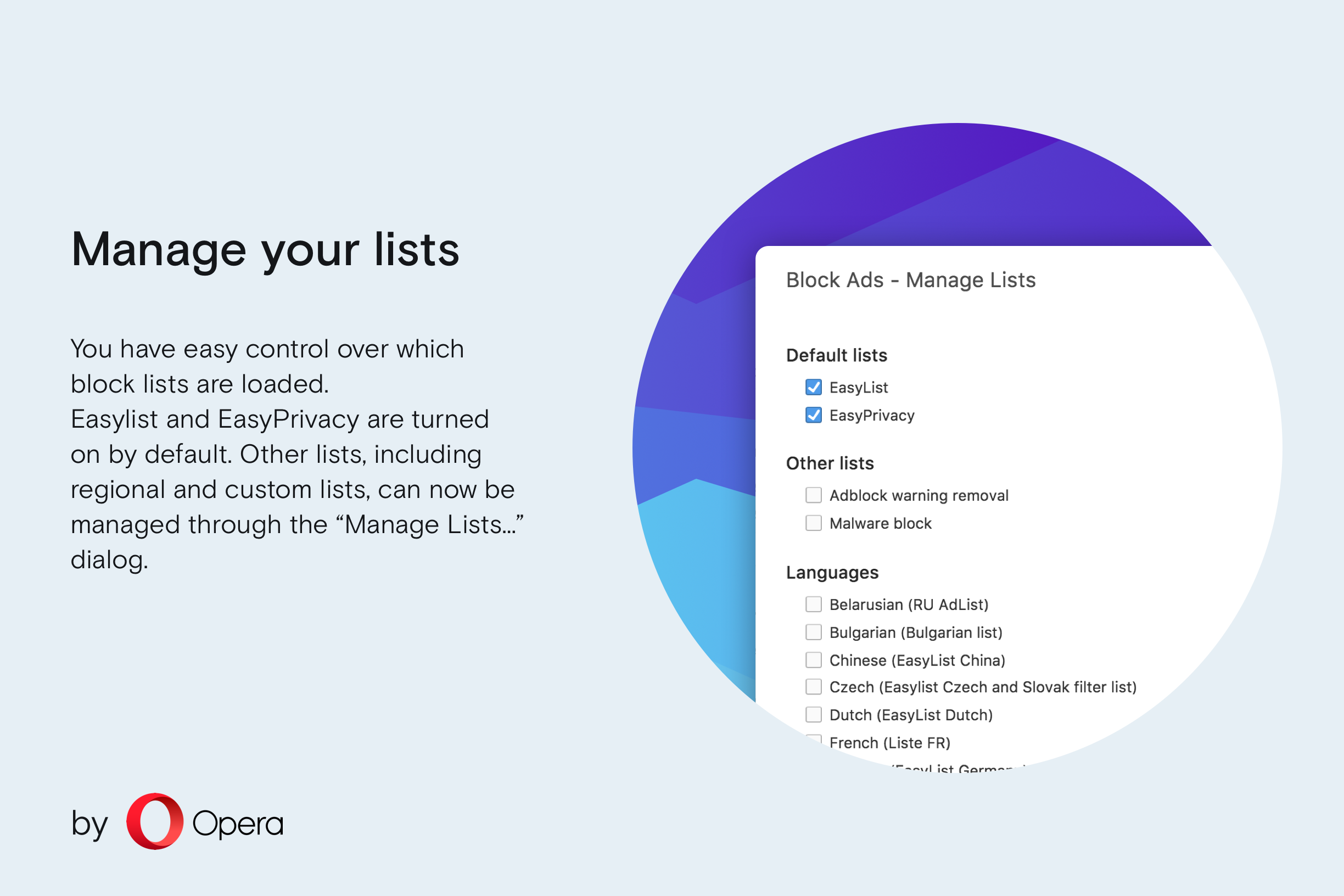Native Ad blocker
Opera's Ad blocker is built right into the browser. No installation and setup required, just enable ad blocking in the browser settings. Of course, not all ads are evil. You can easily unblock ads on any website, if you want.
Load pages much faster
Our Ad blocker "catches" ads as early as possible, right in the engine, when you first request a webpage. This all happens "under the hood", so all you'll see is how much faster webpages load.According to our tests, Opera loads content-rich pages up to 90% faster with ad blocking enabled. It's also noticeably faster than the Opera browser combined with various ad blocking extensions.
Stay more private
By blocking ads, you also block the source of many tracking cookies.
More about Opera Ad blocker
https://blogs.opera.com/news/2017/05/ads-eat-half-page-loading-time/https://blogs.opera.com/desktop/2017/03/one-year-browse-faster-ad-blocking/
https://blogs.opera.com/desktop/2016/05/ad-blocker-opera-for-windows-mac-free/
Ảnh chụp màn hình
Giới thiệu
- Danh mục
- Hình thức
- Cập nhật lần cuối
- Ngày 21 tháng 3 năm 2017
- Kích cỡ
- 0 KB (built-in)
- Trang web dịch vụ
- https://www.opera.com/computer/features/ad-blocker
- Trang hỗ trợ
- https://help.opera.com
Related
-

MyShows Links Adder
Xếp hạng: Tổng số xếp hạng: 13
-

Image Autosizer
Customize how images are displayed and controlled within your browser.
Xếp hạng: Tổng số xếp hạng: 118
-

Slim Scroll bar
Modern & slim looks for browser scroll bars!
Xếp hạng: Tổng số xếp hạng: 19
-

Desktop Lux: Effects
Customize your Web with stunning animations and effects.
Xếp hạng: Tổng số xếp hạng: 27
-

Dark Mode for Outlook
A better dark theme for Microsoft Outlook.
Xếp hạng: Tổng số xếp hạng: 12