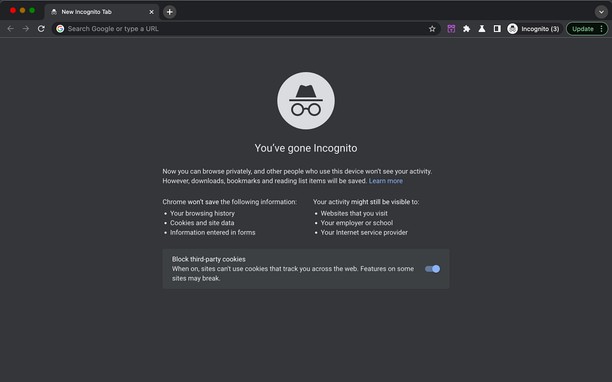The extension allows you to move tabs between private and non-private windows by clicking the extension icon.
In a normal window, clicking the extension icon (or a keyboard shortcut assigned in the options page), will close the current tab and reopen it in a private window.
In the options page you can specify if the extension should also remove the page from history.
In a private window, and you allow the extension to operate in private windows, activating the extension will close the tab and reopen it in a normal window.
- This permission allows other installed extensions and web pages to communicate with this extension.
- Mababasa at mababago ng extension na ito ang history ng iyong pagba-browse.
Screenshot
Tungkol sa extension
- Mga download
- 1283
- Kategorya
- Pagiging produktibo
- Bersyon
- 4.6.0
- Laki
- 67.9 KB
- Last update
- Nov. 21, 2025
- Lisensya
- Copyright 2025 carlosjeurissen
Related
-

Evernote Web Clipper
Use the Evernote extension to save things you see on the web into your Evernote account.
Rating: Kabuuang bilang ng mga rating: 635
-

Alura Auto
Extensão de navegador para automatizar e facilitar assistir as aulas na plataforma Alura Cursos
Rating: Kabuuang bilang ng mga rating: 2
-

Badge counter for Gmail
Get badge counter for a custom user search query. Click on the toolbar button opens the newest email.
Rating: Kabuuang bilang ng mga rating: 3
-

Atavi bookmarks
Visual bookmarks, bookmarks sync across various browsers and absolute safety for your bookmarks
Rating: Kabuuang bilang ng mga rating: 173
-

Color Picker
Pick Color with various kinds of color pickers. Multiple options to choose color in HTML format are available.
Rating: Kabuuang bilang ng mga rating: 15