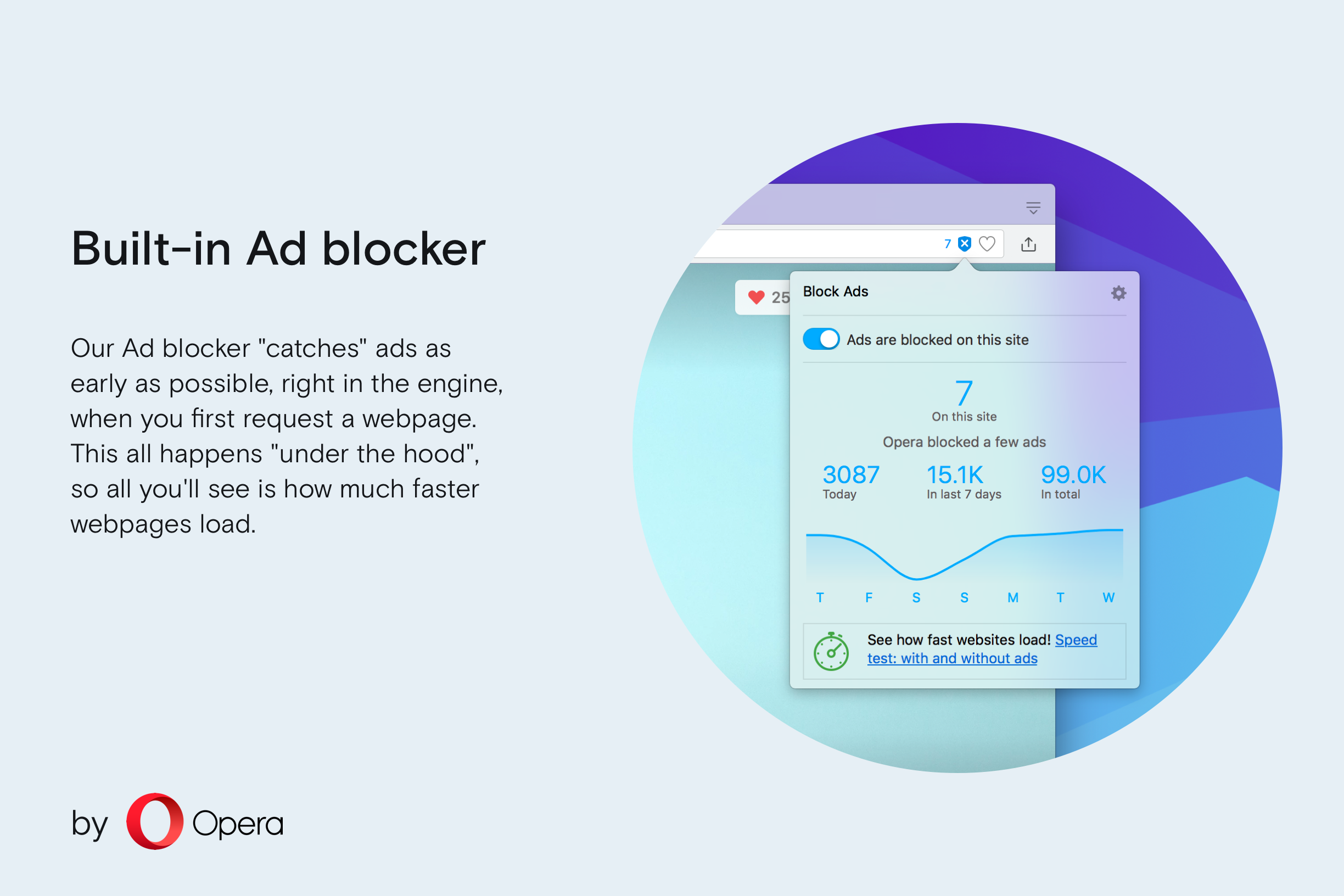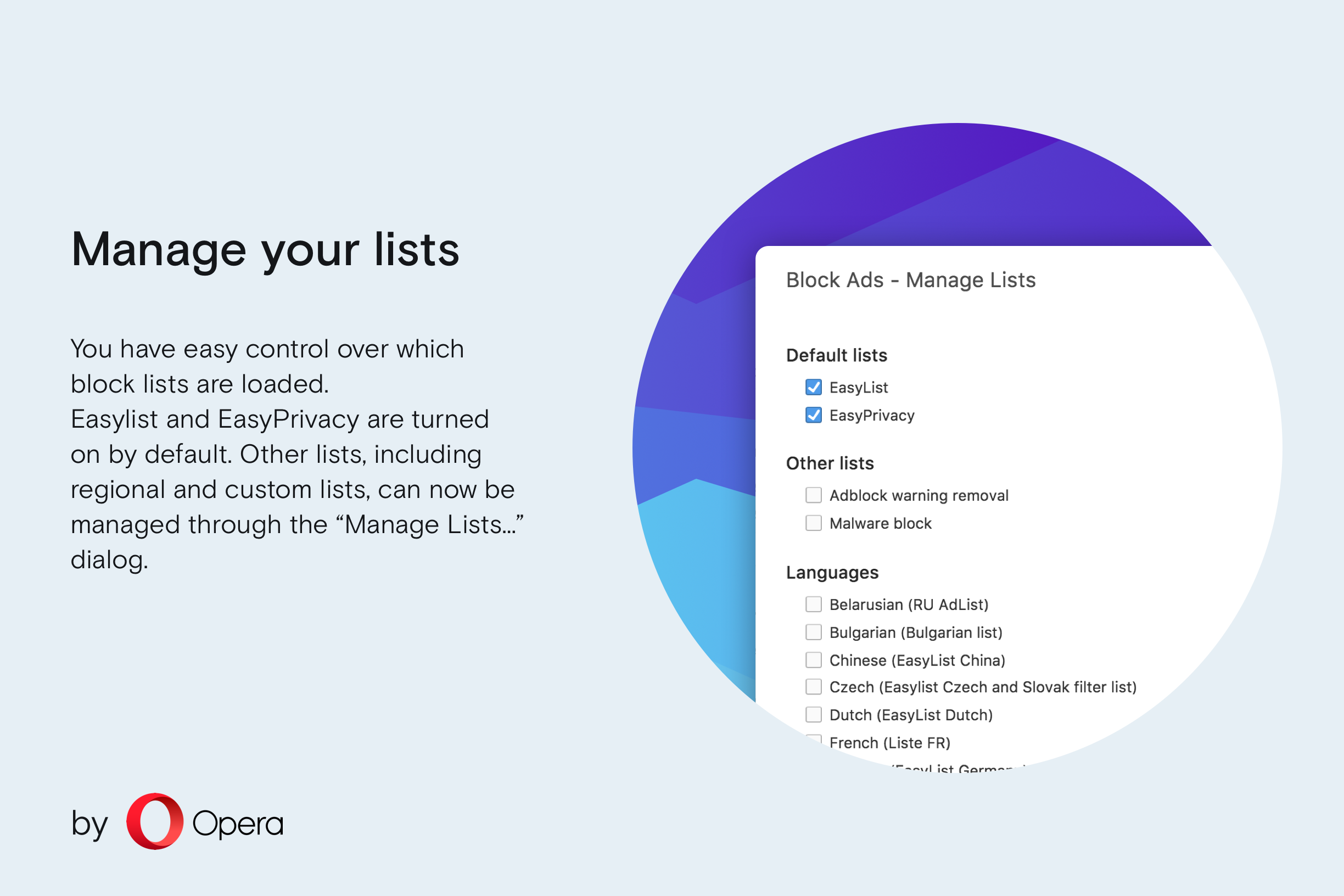Native Ad blocker
Opera's Ad blocker is built right into the browser. No installation and setup required, just enable ad blocking in the browser settings. Of course, not all ads are evil. You can easily unblock ads on any website, if you want.
Load pages much faster
Our Ad blocker "catches" ads as early as possible, right in the engine, when you first request a webpage. This all happens "under the hood", so all you'll see is how much faster webpages load.According to our tests, Opera loads content-rich pages up to 90% faster with ad blocking enabled. It's also noticeably faster than the Opera browser combined with various ad blocking extensions.
Stay more private
By blocking ads, you also block the source of many tracking cookies.
More about Opera Ad blocker
https://blogs.opera.com/news/2017/05/ads-eat-half-page-loading-time/https://blogs.opera.com/desktop/2017/03/one-year-browse-faster-ad-blocking/
https://blogs.opera.com/desktop/2016/05/ad-blocker-opera-for-windows-mac-free/
Mga screenshot
Tungkol sa
- Kategorya
- Anyo
- Last update
- March 21, 2017
- Laki
- 0 KB (built-in)
- Website ng serbisyo
- https://www.opera.com/computer/features/ad-blocker
- Pahina ng suporta
- https://help.opera.com
Related
-

Christmas Decorations
Add some Christmas spirit to your Web.
Rating: Kabuuang bilang ng mga rating: 13
-

Taringa sin Perdidas
Rating: Kabuuang bilang ng mga rating: 4
-

Google Search Dark Mode
Implements a Dark Mode for Google Search.
Rating: Kabuuang bilang ng mga rating: 7
-

Website Theme Manager
Change your desired website's look! Choose your style from userstyles.org or write your own!
Rating: Kabuuang bilang ng mga rating: 12
-

Dark Theme for YouTube™
A light, dark theme for YouTube with easy toggle on and off and scheduling support. This theme is based on the default YouTube theme
Rating: Kabuuang bilang ng mga rating: 36