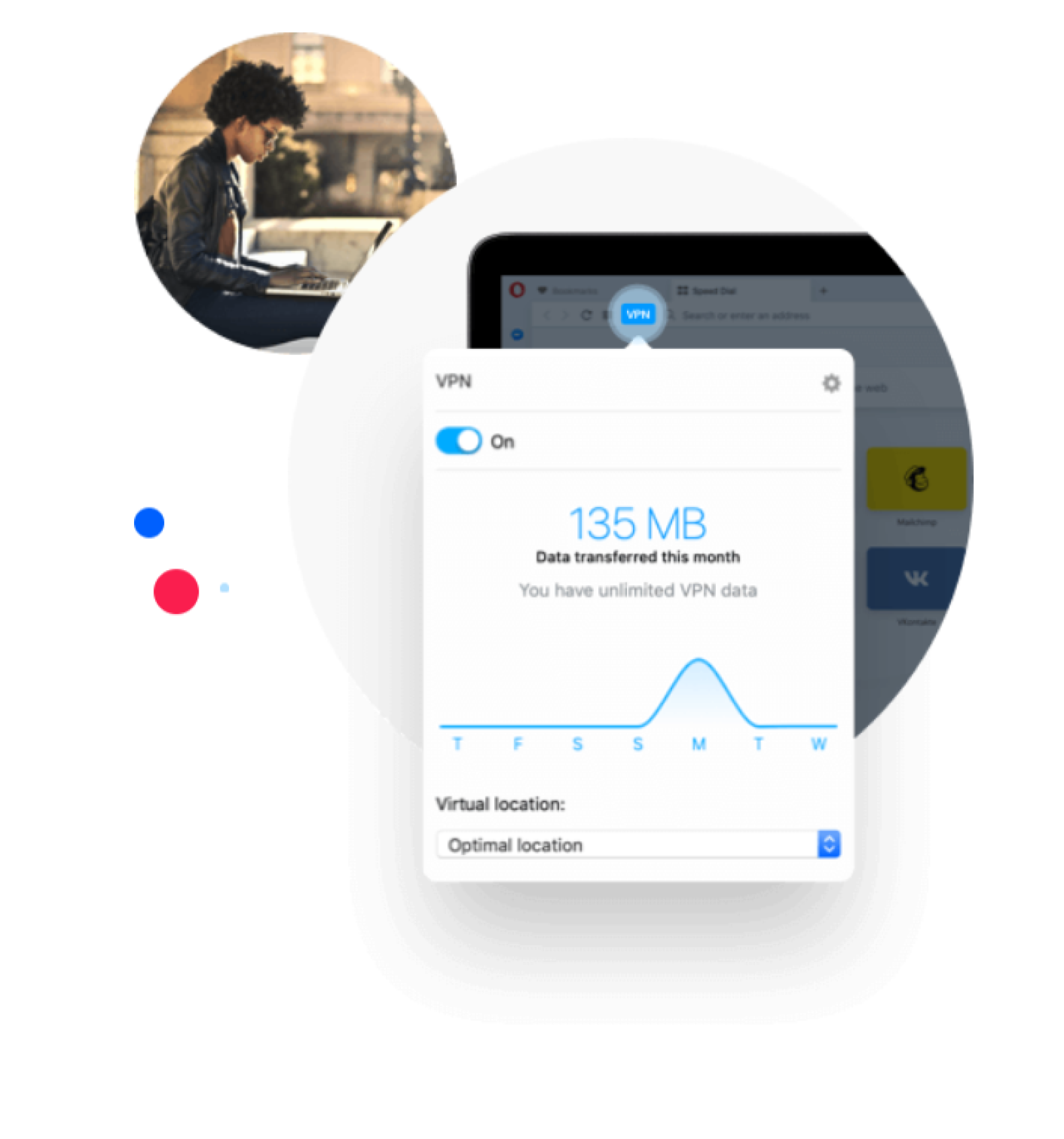Free, unlimited, and with no subscription
Enhanced online privacy is a right for everyone. Our free, built-in VPN requires no subscription, payment, or additional extensions.
Works out of the box
To activate the free VPN for the first time, enable it in Menu -> Settings -> Privacy -> VPN. From now on you will see an icon on the address bar showing VPN status. Simply click on it to trigger VPN service on and off. You can then select your desired virtual location and also see stats on the data used.Opera’s VPN can also be used in a private browsing window.
Shield your browsing in public networks
Surfing on free, public Wi-Fi in airports, cafes, and event venues is a treat, but it can also be a danger. Using VPN shields your activity from being sniffed out by other users sharing the network.
Search locally while on VPN
Disguising your IP address throws off trackers from knowing your location, but your online search results can be influenced as well. Not so with Opera’s VPN! It offers an automatic way for your online searches to bypass your virtual location to your actual location, giving you relevant results - then, you can continue to your target destination over VPN.
More about Opera VPN
https://www.opera.com/features/free-vpn스크린샷
정보
- 범주
- 모양
- 최종 업데이트 일
- 2020년 4월 1일
- 크기
- 0 KB (built-in)
- 서비스 웹사이트
- https://www.opera.com/features/free-vpn
- 지원 페이지
- https://help.opera.com
Related
-

Правільны сцяг
등급: 총 등급 수: 81
-

Volume of a Cylinder
Compute volume of a cylinder given radius of base and height of the cylinder.
등급: 총 등급 수: 6
-

MyShows Links Adder
등급: 총 등급 수: 13
-

Dark Theme for YouTube™
A light, dark theme for YouTube with easy toggle on and off and scheduling support. This theme is based on the default YouTube theme
등급: 총 등급 수: 36
-

Fast Image Blocker
Blocks all images and visual content on desired websites.
등급: 총 등급 수: 9