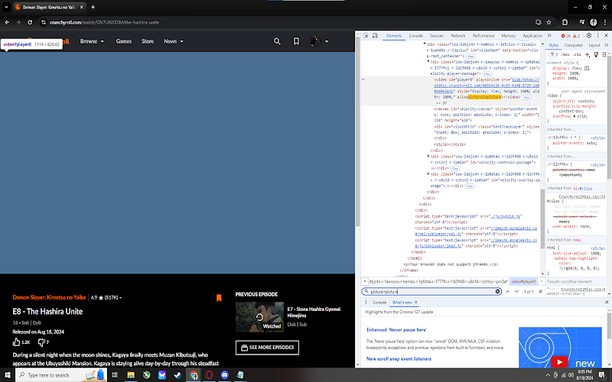Enable PiP Mode is a lightweight extension designed to restore Picture-in-Picture (PiP) functionality on websites that have…
Enable PiP Mode is a lightweight extension designed to restore Picture-in-Picture (PiP) functionality on websites that have forcefully disabled it. This extension modifies the underlying code to re-enable PiP, allowing you to use PiP on sites where it's been blocked.
Important Note:
This extension does not include a built-in pop-out player. To watch videos in PiP mode on browsers like Google Chrome, you'll need to install a separate extension that provides this feature.
Key Features:
Restores PiP Functionality: Bypass the disablepictureinpicture attribute on websites, giving you back control of your viewing experience.
Simple and Focused: This extension does one thing—re-enabling PiP mode in the JavaScript code—and does it efficiently.
Complementary Tool: Pair this extension with a dedicated PiP player extension for full functionality on browsers like Google Chrome.
Download Enable PiP Mode today and take back the PiP capability on your favorite sites.
Works on Chrunchyroll, DisneyPlus, and much more.
- 이 확장 기능은 모든 웹 사이트의 데이터에 액세스할 수 있습니다.
스크린샷
확장 기능 정보
- 다운로드 횟수
- 9,945
- 범주
- 접근성
- 버전
- 1.1
- 크기
- 6.7 KB
- 최종 업데이트 일
- 2024년 9월 18일
- 라이선스
- 개인 정보 보호 정책
- 서비스 웹사이트
- https://github.com/clef462/CruchyrollPiP
- 지원 페이지
- https://github.com/clef462/CruchyrollPiP
- 소스 코드 페이지
- https://github.com/clef462/CruchyrollPiP
Related
-

Fast Click Speed Test
CPS Counter is clicking test online unblocked with leaderboard.
등급: 총 등급 수: 1
-

Smell Proof Guide
Smell Proof Guide Provides you the in-depth Smells of Many things. Learn how you can keep your stuff hidden from others.
등급: 총 등급 수: 0
-

Damascus Knives
Damascus Knives providing you the best and up-to-date Reviews about Knives.
등급: 총 등급 수: 1
-

Zoom
Zoom in or out on web content using the zoom button for more comfortable reading.
등급: 총 등급 수: 204
-

Macau4DLive
Macau 4D Live is a platform where you can check Macau 4d results live daily. All the Results are Authentic and updated manually. Visit For latest Result Updates.
등급: 총 등급 수: 0