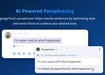With this extension you can check text with the free style and grammar checker LanguageTool. LanguageTool finds many errors that a simple spell checker cannot detect, like mixing up there/their, a/an, or repeating a word, and it can detect some grammar problems. It supports more than 25 languages, including English, Spanish, French, German, Polish, and Russian.
LanguageTool is designed with simplicity in mind. It instantly checks the spelling and grammar of any text in the current text field. LanguageTool is compatible with almost all text, regardless of source, including social networks such as Twitter or LinkedIn and online e-mail services, such as Gmail. Very few sites like chrome.google.com currently aren't supported.
With LanguageTool our aim is to give users a fully-featured grammar checker and proofreader that will enable them to have control and confidence over their content. While LanguageTool is a vital extension for non-native speakers, it’s also smart enough to recognize many mistakes that native speakers commonly make. This grammar and spelling correction works across all variations of common language; distinguishing between U.S. and British English, for instance. LanguageTool also features a personal dictionary for exceptions or words that you might commonly use but that are not found in a conventional dictionary. LanguageTool will recognize these words in future grammar checking and proofreading.
Unlike Grammarly (a.k.a. Grammerly :-), Ginger and QuillBot, LanguageTool works for many languages.
Your privacy is important to us: By default, this extension will check your text by sending it to https://languagetool.org over a securely encrypted connection. No account is needed to use this extension. We don't store your IP address. See https://languagetool.org/privacy/ for our privacy policy.
Please send bug reports or questions to https://forum.languagetool.org
The old version is still available at https://chrome.google.com/webstore/detail/fbnhlpaknddgpjajidodjdidnaonmhcl
- Questa estensione può accedere ai tuoi dati su tutti i siti web.
- Questa estensione può accedere ai tuoi dati su alcuni siti web.
Screenshot
Informazioni sull'estensione
- Scaricamenti
- 625.665
- Categoria
- Produttività
- Versione
- 10.0.12
- Dimensione
- 14,4 MB
- Ultimo aggiornamento
- 06 Febbraio 2026
- Licenza
- Politica di Privacy
- Sito web del servizio
- https://languagetool.org
- Pagina di supporto
- https://forum.languagetool.org
Correlati
-

Atavi bookmarks
Segnalibri visivi, sincronizzazione segnalibri su diversi browser e sicurezza assoluta per i tuoi segnalibri
Giudizio: Numero totale di giudizi: 173
-

Set password for your browser ( Opera lock )
This extension will allow users to set password for the browser to avoid unauthorized access. Prompts for password on opera startup
Giudizio: Numero totale di giudizi: 158
-

Evernote Web Clipper
Usa l'estensione Evernote per salvare le cose che vedi sul Web nel tuo account Evernote.
Giudizio: Numero totale di giudizi: 635
-

Activate Steam Key from Context Menu
Use the right-click menu to activate selected steam key
Giudizio: Numero totale di giudizi: 7
-

2FAS - Two factor authentication
2FAS extension is simple, private, and secured: one click, one tap, and your 2FA token is automatically entered!
Giudizio: Numero totale di giudizi: 15