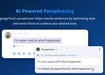Check your texts for spelling and grammar problems everywhere on the web
★ Finds many errors that a simple spell checker cannot detect
★ No registration needed
★ Supports more than 25 languages (see below)
★ Works on almost any website including Gmail, Facebook, Twitter
This free extension ensures that your writing is error-free via the grammar and style checker LanguageTool. LanguageTool detects many errors that a simple spell checker cannot, such as grammar issues, commonly confused words, and punctuation oversights. Additionally, LanguageTool offers style suggestions to elevate your writing: synonym replacements for overused words, concise rephrasing of wordy sentences, and formal alternatives to commonly used expressions.
LanguageTool is designed with simplicity in mind, instantly analyzing your text as you type. It is compatible with most platforms, including social networks such as Twitter and LinkedIn, and e-mail services such as Gmail.
With LanguageTool, our aim is to give users a full-feature grammar checker and proofreader that will enable them to have control and confidence over their content. While LanguageTool is a vital extension for non-native speakers, it also recognizes many mistakes that are frequently made by native speakers. This grammar and spelling correction works across several varieties of commonly spoken languages, and is capable of distinguishing between American and British English. LanguageTool also features a personal dictionary for exceptions or words that you might commonly use, but are not found in a conventional dictionary; it will learn to recognize these words for future grammar checking and proofreading.
Unlike other services like Grammarly (a.k.a. Grammerly :-), ProWritingAid, Ginger, and QuillBot, LanguageTool supports more than 25 languages including English, Spanish, French, German, Portuguese, Polish, and Dutch (see below for the complete list).
Your privacy is important to us: By default, this extension will check your text by sending it to https://languagetool.org over a securely encrypted connection. No account is needed to use this extension. We don't store your IP address. See https://languagetool.org/privacy/ for our privacy policy.
Please send bug reports or questions to https://forum.languagetool.org
List of supported languages: English (Australian, Canadian, GB, New Zealand, South African, US), French, German (Austria, Germany, Swiss), Asturian, Belarusian, Breton, Catalan (also Valencian), Chinese, Danish, Dutch, Esperanto, Galician, Greek, Italian, Japanese, Khmer, Persian, Polish, Portuguese (Brazil, Portugal, Angola, Mozambique), Romanian, Russian, Slovak, Slovenian, Spanish, Swedish, Tagalog, Tamil, Ukrainian, Arabic
- 這個延伸套件能存取你所有網站的資料。
- 這個延伸套件能存取你部分網站的資料。
螢幕截圖
關於延伸套件
- 下載次數
- 625816
- 分類
- 生產應用
- 版本
- 10.0.12
- 大小
- 14.4 MB
- Last update
- Feb. 6, 2026
- 使用者授權條款
- 隱私權政策
- 提供服務的網站
- https://languagetool.org
- 支援網頁
- https://forum.languagetool.org
Related
-

Evernote Web Clipper
使用 Evernote 擴充套件,將您在網路上的所見所聞儲存至 Evernote 帳戶。
評分: 評分的總次數: 635
-

Auto VWiFi
Never login to VIT Wi-Fi again! the extension automatically logs in to VIT Wi-Fi
評分: 評分的總次數: 1
-

Webmiu
This extension gathers what you want to miu on the web on a single page.
評分: 評分的總次數: 4
-

Word Counter
A lite tool for counting characters and words with right-click
評分: 評分的總次數: 6
-

Atavi bookmarks
书签与所有的设备和浏览器同步
評分: 評分的總次數: 173