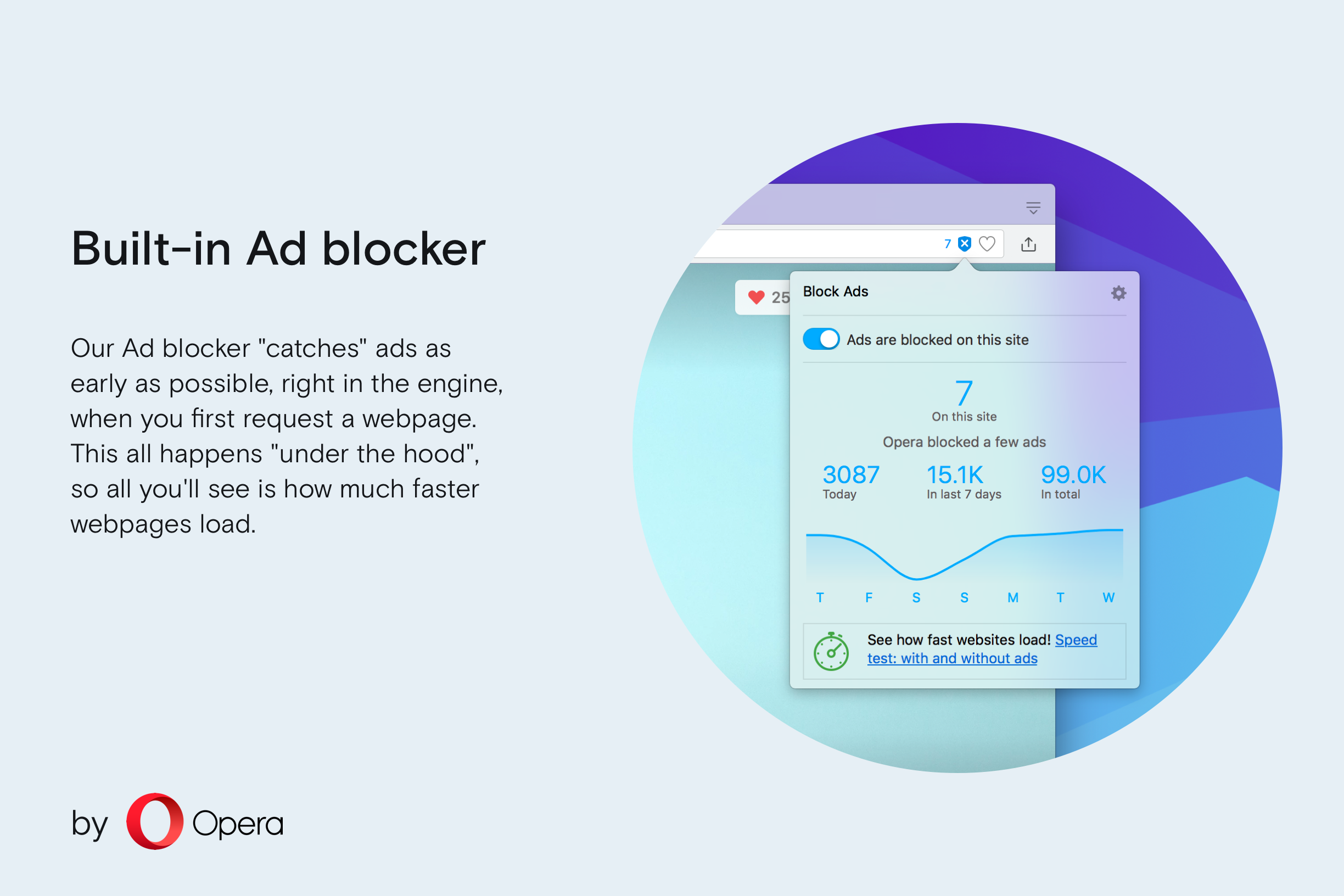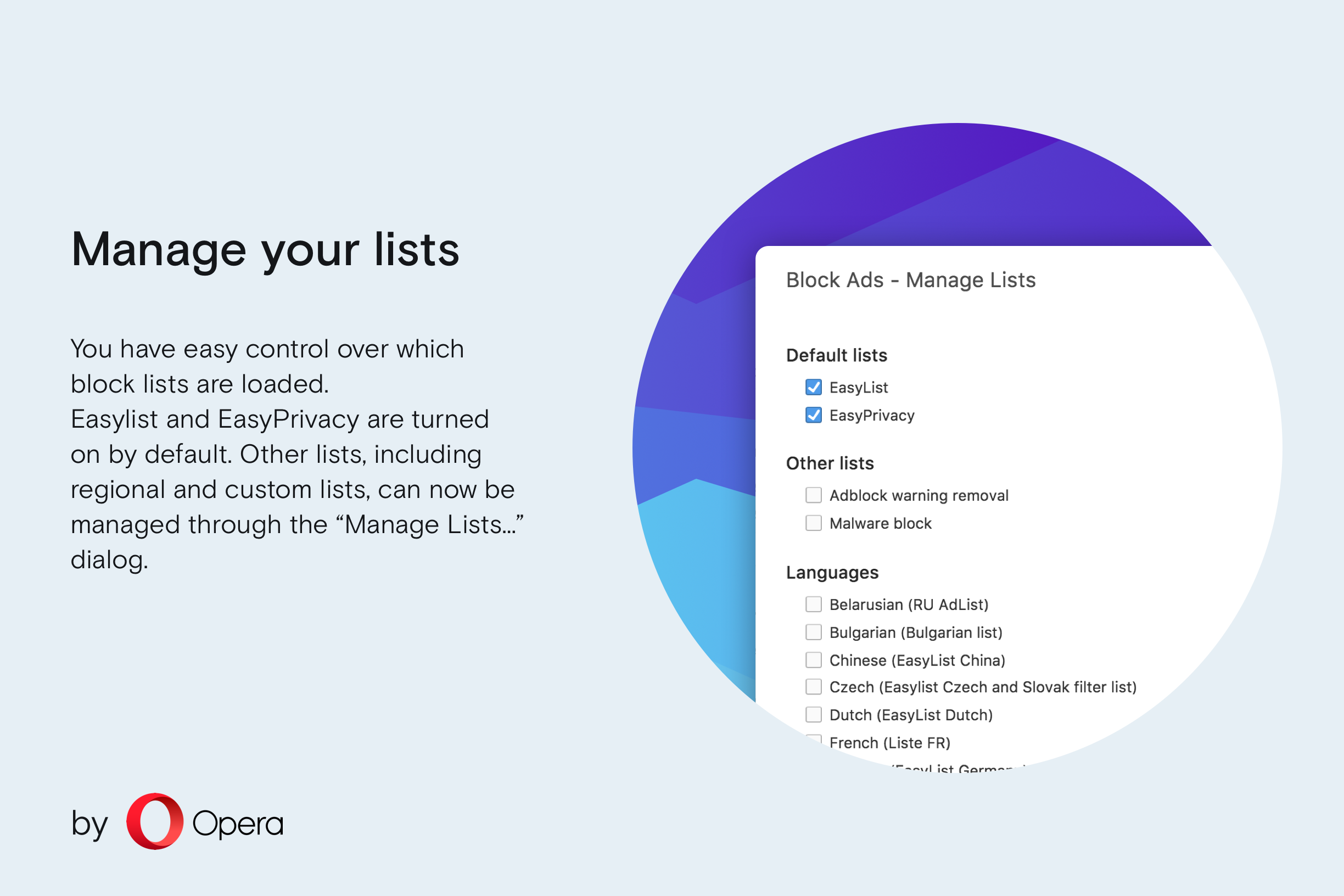Native Ad blocker
Opera's Ad blocker is built right into the browser. No installation and setup required, just enable ad blocking in the browser settings. Of course, not all ads are evil. You can easily unblock ads on any website, if you want.
Load pages much faster
Our Ad blocker "catches" ads as early as possible, right in the engine, when you first request a webpage. This all happens "under the hood", so all you'll see is how much faster webpages load.According to our tests, Opera loads content-rich pages up to 90% faster with ad blocking enabled. It's also noticeably faster than the Opera browser combined with various ad blocking extensions.
Stay more private
By blocking ads, you also block the source of many tracking cookies.
More about Opera Ad blocker
https://blogs.opera.com/news/2017/05/ads-eat-half-page-loading-time/https://blogs.opera.com/desktop/2017/03/one-year-browse-faster-ad-blocking/
https://blogs.opera.com/desktop/2016/05/ad-blocker-opera-for-windows-mac-free/
屏幕截图
关于
- 类别
- 外观
- Last update
- March 21, 2017
- 大小
- 0 KB (内置)
- 服务网站
- https://www.opera.com/computer/features/ad-blocker
- 在线支持
- https://help.opera.com
相关
-

NewGenBook Desktop
How Facebook should look.
评分: 总评分次数: 23
-

Dark Theme for Reddit
Simple flat dark grey theme for Reddit..
评分: 总评分次数: 7
-

Colorea tu Facebook
Ponle color a tu facebook,aqui tienes disponible miles de plantillas para que puedas cambiar el diseño de tu facebook
评分: 总评分次数: 19
-

Global Dark Style
A configure dark theme with exception list to change everything to real dark
评分: 总评分次数: 23
-

Custom Scrollbars
Give your browser a personal touch with customized scrollbars!
评分: 总评分次数: 37