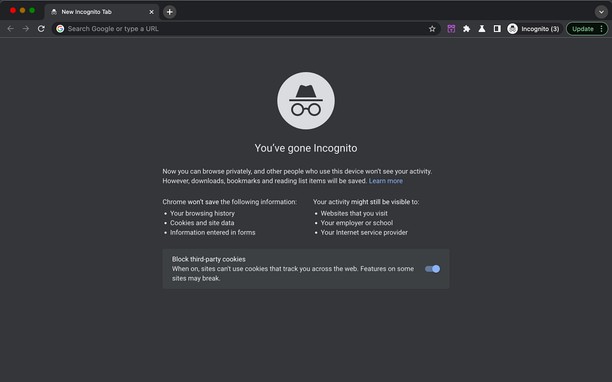The extension allows you to move tabs between private and non-private windows by clicking the extension icon.
In a normal window, clicking the extension icon (or a keyboard shortcut assigned in the options page), will close the current tab and reopen it in a private window.
In the options page you can specify if the extension should also remove the page from history.
In a private window, and you allow the extension to operate in private windows, activating the extension will close the tab and reopen it in a normal window.
- This permission allows other installed extensions and web pages to communicate with this extension.
- ส่วนขยายนี้สามารถอ่านและปรับเปลี่ยนประวัติการท่องเว็บของคุณ
สกรีนช็อต
เกี่ยวกับส่วนขยาย
- ดาวน์โหลด
- 1,295
- หมวดหมู่
- ประสิทธิภาพ
- เวอร์ชัน
- 4.6.0
- ขนาด
- 67.9 KB
- Last update
- 21 พฤศจิกายน 2025
- ใบอนุญาต
- Copyright 2025 carlosjeurissen
Related
-

DuoKeyboard
Adds automatic keyboard switching on duolingo.com based on the user preferences.
คะแนน: จำนวนคะแนนรวมทั้งหมด: 6
-

Atavi bookmarks
Visual bookmarks, bookmarks sync across various browsers and absolute safety for your bookmarks
คะแนน: จำนวนคะแนนรวมทั้งหมด: 173
-

微博环卫工
คะแนน: จำนวนคะแนนรวมทั้งหมด: 23
-

Evernote Web Clipper
ใช้ส่วนขยาย Evernote เพื่อบันทึกสิ่งต่างๆ ที่คุณเห็นบนเว็บลงในบัญชี Evernote ของคุณ
คะแนน: จำนวนคะแนนรวมทั้งหมด: 635
-

Tab to Window
Pull out current tab to a new window
คะแนน: จำนวนคะแนนรวมทั้งหมด: 11