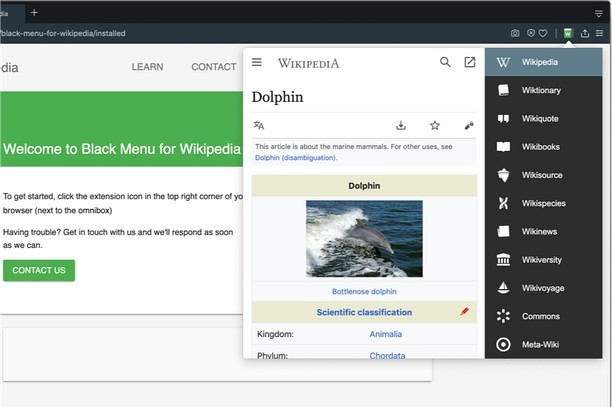Black Menu for Wikipedia lets you access the best of the Wikipedia Universe, in a simple, easy, and convenient way.
This extension has a comprehensive menu of Wikimedia Foundation projects. You can access them by browsing through the black menu entries. By clicking the menu entry of your choice, you'll go to the corresponding Wikimedia Foundation project in a new tab.
Wikipedia – The primary page, containing a search box which lets you access the vast collection of Wikipedia articles right inside Black Menu for Wikipedia. This page also features today's featured Wikipedia article and recent news reported by Wikipedia.
Wiktionary – Search for thousands of words featured in the Wiktionary dictionary and thesaurus. This page also features Wiktionary the word of the day.
Wikiquote – Browse Wikiquote’s broad collection of quotes using the search bar or search for quotes by categories. This page also features the Wikiquote quote of the day.
Wikibooks – The Wikibooks page includes an overview of the Wikibooks project and a search bar to search and access an array of 2,600+ books.
Wikisource – Browse through the ample library of Wikisource texts using the search bar at the top of the page. The Wikisource page also include the featured text of the month, new texts, and Wikisource highlights. You can also browse through texts by categories and author.
Wikispecies – Search through Wikispecies’ collection of organisms using the search bar at the top of the page. A featured author and the species of the week are also displayed on this page.
Wikinews – Check up on the news as reported by Wikipedia. If you want to look through the news archives, just use the search bar at the top of the Wikinews page.
Wikiversity – This page includes a introduction to Wikiversity and the search bar at the top of this page lets you search through Wikiversity's extensive assortment of educational resources.
Wikivoyage – Explore the world using the free worldwide travel guide that anyone can edit. Search for travel guides by continent or use the search bar at the top of the page. Also look for itineraries, phrasebooks, travel topics and other topics. The Wikivoyage page also features the destination of the month, a destination off the beaten path and the featured travel topic.
Commons – Search for and view all the media files Wikipedia Commons has to offer using the search bar. Also browse through media files by topic, location, type, author, license and source. This page also features the Commons' picture of the day.
Meta-Wiki – This page includes an introduction to Meta-Wiki, the global community site for Wikimedia projects and the Wikimedia movement. Use the search bar to browse through various projects and pages.
- Toto rozšírenie má prístup k vašim dátam na niektorých webových stránkach.
- This permission allows other installed extensions and web pages to communicate with this extension.
- Toto rozšírenie pridá panel do bočného panela.
Snímka
Informácie o rozšírení
- Počet stiahnutí
- 7 400
- Kategória
- Produktivita
- Verzia
- 6.7.0
- Veľkosť
- 63,1 KB
- Last update
- 21. november 2025
- Licencia
- Copyright 2025 carlosjeurissen
- Zásady ochrany osobných údajov
- Webová lokalita služby
- https://apps.jeurissen.co/black-menu-for-wikipedia
- Stránka podpory
- https://apps.jeurissen.co/black-menu-for-wikipedia/contact
Related
-

Click Counter
Count Mouse Button Clicks
Hodnotenie: Celkový počet hodnotení: 4
-

Evernote Web Clipper
Use the Evernote extension to save things you see on the web into your Evernote account.
Hodnotenie: Celkový počet hodnotení: 635
-

Language Transliteration
Language Transliteration - Type in your own language
Hodnotenie: Celkový počet hodnotení: 4
-

Atavi bookmarks
Vizuálne záložky, synchronizácia záložiek medzi rôznymi prehliadačmi a absolútna bezpečnosť pre vaše záložky
Hodnotenie: Celkový počet hodnotení: 173
-

Open in VLC media player
Send audio and video streams directly to the well-known VLC™ media player
Hodnotenie: Celkový počet hodnotení: 25