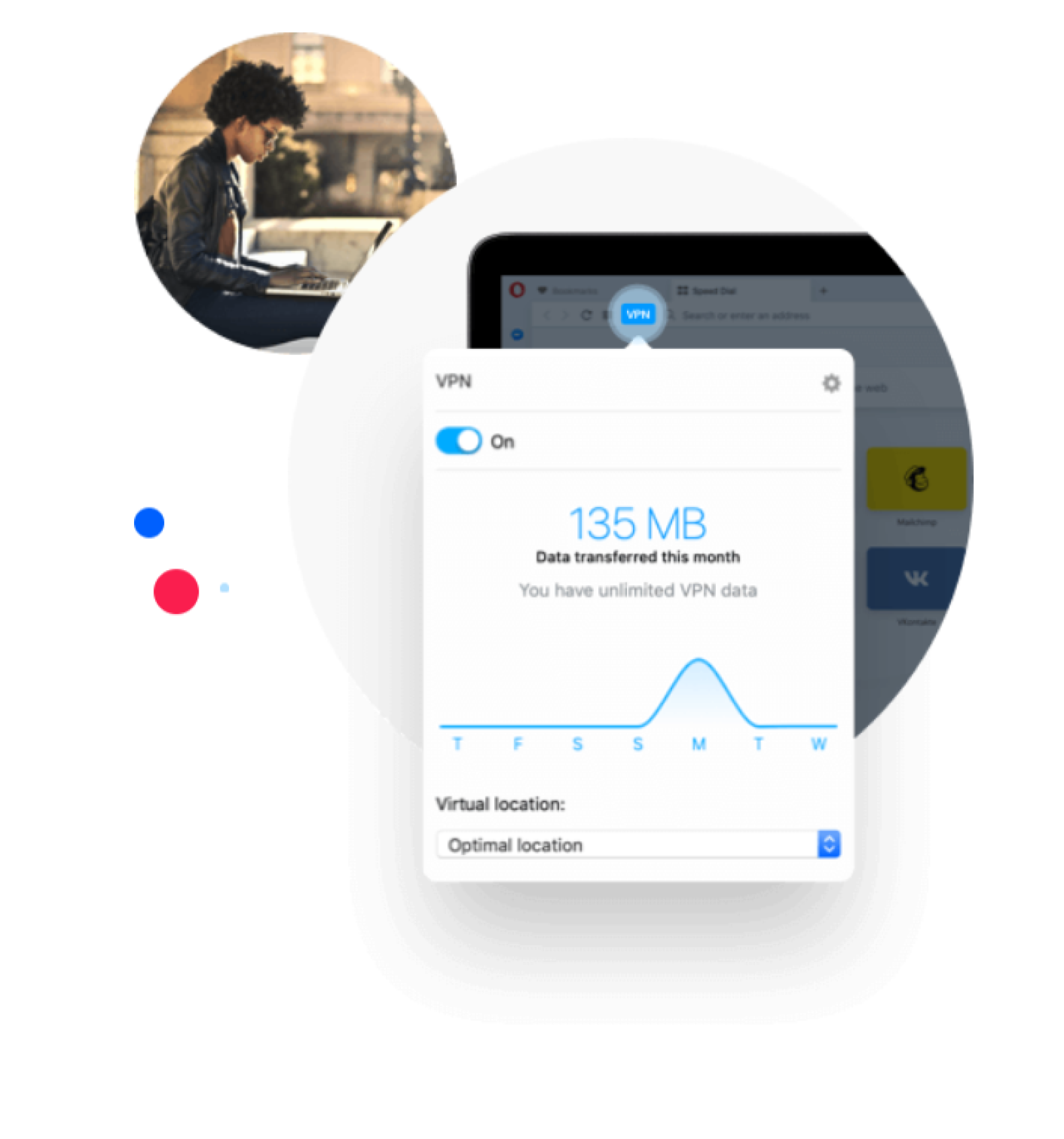Free, unlimited, and with no subscription
Enhanced online privacy is a right for everyone. Our free, built-in VPN requires no subscription, payment, or additional extensions.
Works out of the box
To activate the free VPN for the first time, enable it in Menu -> Settings -> Privacy -> VPN. From now on you will see an icon on the address bar showing VPN status. Simply click on it to trigger VPN service on and off. You can then select your desired virtual location and also see stats on the data used.Opera’s VPN can also be used in a private browsing window.
Shield your browsing in public networks
Surfing on free, public Wi-Fi in airports, cafes, and event venues is a treat, but it can also be a danger. Using VPN shields your activity from being sniffed out by other users sharing the network.
Search locally while on VPN
Disguising your IP address throws off trackers from knowing your location, but your online search results can be influenced as well. Not so with Opera’s VPN! It offers an automatic way for your online searches to bypass your virtual location to your actual location, giving you relevant results - then, you can continue to your target destination over VPN.
More about Opera VPN
https://www.opera.com/features/free-vpnスクリーンショット
概要
- カテゴリ
- 外観・表示
- Last update
- 2020年4月1日
- サイズ
- 0 KB (built-in)
- サービスサイト
- https://www.opera.com/features/free-vpn
- サポートページ
- https://help.opera.com
Related
-

Paramount Quality+
Set and manage playback resolution on Paramount+ for on-demand videos and live streams, with simple controls and clear feedback.
評価: 評価の総数: 2
-

Back 2 Basics
A browser extension to intercept HTTPS request for Miniblox
評価: 評価の総数: 1
-

Dark Mode
A global dark theme for the web
評価: 評価の総数: 411
-

Дизайн-студия интерьера PRO Interior Design
Приложение от официальной дизайн-студии интерьера «PRO Interior Design». An application from the official interior design studio "PRO Interior Design".
評価: 評価の総数: 2
-

MyShows Links Adder
評価: 評価の総数: 13