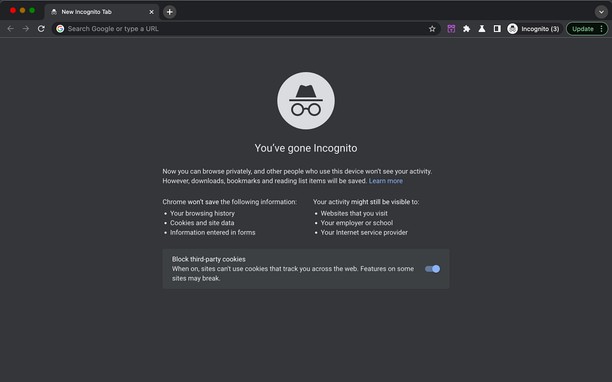The extension allows you to move tabs between private and non-private windows by clicking the extension icon.
In a normal window, clicking the extension icon (or a keyboard shortcut assigned in the options page), will close the current tab and reopen it in a private window.
In the options page you can specify if the extension should also remove the page from history.
In a private window, and you allow the extension to operate in private windows, activating the extension will close the tab and reopen it in a normal window.
- This permission allows other installed extensions and web pages to communicate with this extension.
- यह एक्सटेंशन आपके ब्राउज़िंग इतिहास को पढ़ सकता है और संशोधित कर सकता है।
स्क्रीनशॉट
एक्सटेंशन के बारे में
- डाउनलोड
- 1288
- श्रेणी
- उत्पादकता
- संस्करण
- 4.6.0
- आकार
- 67.9 केबी
- Last update
- 21 नवमबर 2025
- लाइसेंस
- Copyright 2025 carlosjeurissen
Related
-

Atavi bookmarks
Visual bookmarks, bookmarks sync across various browsers and absolute safety for your bookmarks
रेटिंग: रेटिंग की कुल संख्या: 173
-

Nova — PNG Converter
Convert WebP, AVIF, SVG, and GIF files into PNG, JPG, or JPEG format.
रेटिंग: रेटिंग की कुल संख्या: 4
-

Evernote Web Clipper
Use the Evernote extension to save things you see on the web into your Evernote account.
रेटिंग: रेटिंग की कुल संख्या: 635
-

Cnfair calculator extension
Automatically converts & calculates from points to currency
रेटिंग: रेटिंग की कुल संख्या: 1
-

Twitter Profile Picture Downloader
Downloads Twitter™ Profile Picture For You
रेटिंग: रेटिंग की कुल संख्या: 5