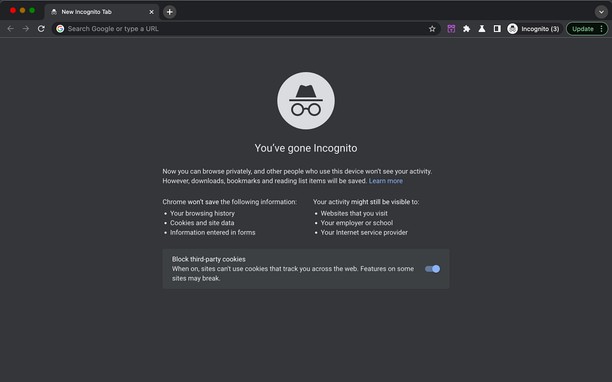The extension allows you to move tabs between private and non-private windows by clicking the extension icon.
In a normal window, clicking the extension icon (or a keyboard shortcut assigned in the options page), will close the current tab and reopen it in a private window.
In the options page you can specify if the extension should also remove the page from history.
In a private window, and you allow the extension to operate in private windows, activating the extension will close the tab and reopen it in a normal window.
- This permission allows other installed extensions and web pages to communicate with this extension.
- Denne udvidelse kan læse og ændre din browserhistorik.
Skærmbillede
Om udvidelsen
- Antal downloads
- 1.295
- Kategori
- Produktivitet
- Version
- 4.6.0
- Størrelse
- 67,9 KB
- Last update
- 21. november 2025
- Licens
- Copyright 2025 carlosjeurissen
Related
-

Atavi bookmarks
Visual bookmarks, bookmarks sync across various browsers and absolute safety for your bookmarks
Bedømmelse: Antal bedømmelser i alt: 173
-

LeanTabs - Smart Tab & Workspace Manager
Turn browser chaos into a personal library. Instantly saves tabs and Opera Workspaces as organized links to clear your mind.
Bedømmelse: Antal bedømmelser i alt: 0
-

ePub Reader
Read ePubs in a reader view style window, convert into PDF or use text to speech
Bedømmelse: Antal bedømmelser i alt: 8
-

Bookmarks Manager and Viewer
An elegant bookmark manager with fuzzy search and more
Bedømmelse: Antal bedømmelser i alt: 28
-

Evernote Web Clipper
Brug Evernote-udvidelsen til at gemme ting du ser på nettet på din Evernote-konto.
Bedømmelse: Antal bedømmelser i alt: 635